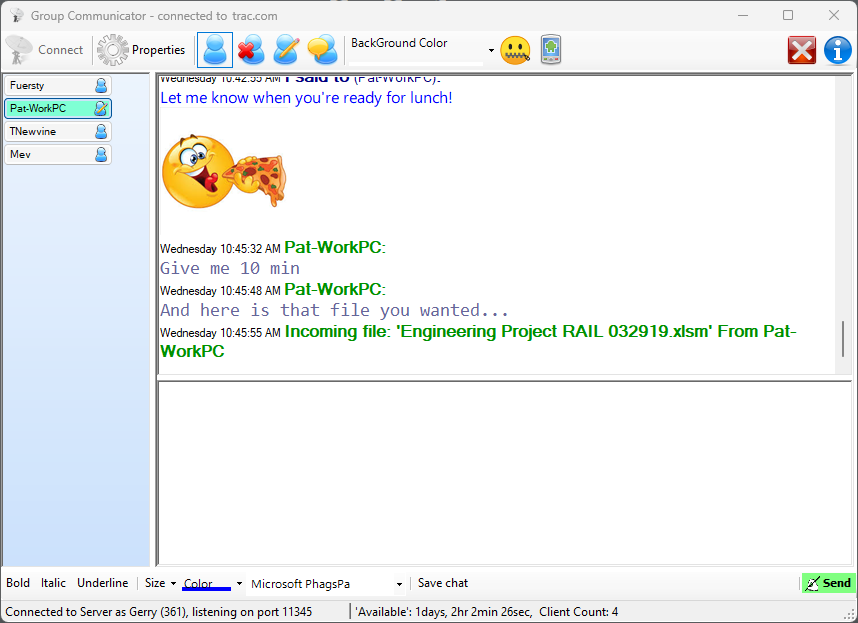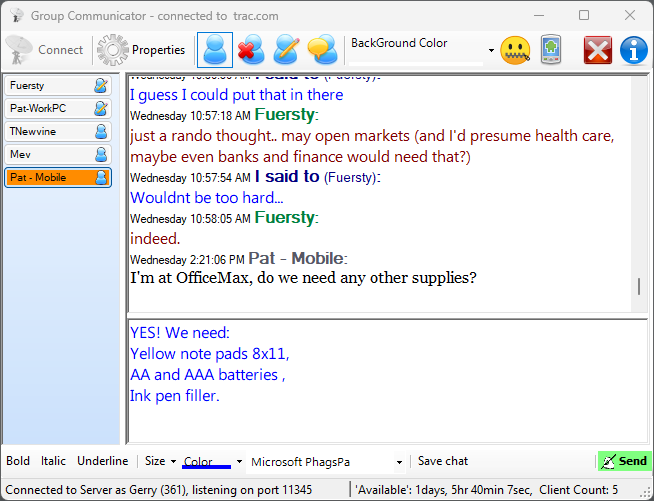GComm In-house communications
Private internal group communicator for Windows & Android.
We use GComm every day across office, shop-floor, and WFH. It runs on a lightweight on-prem TCP/IP service so messages stay inside the LAN/WAN. The Windows client supports one-to-one and multi-recipient chats, files & images (snipping-tool paste = chef’s kiss), hyperlinks, presence, and fast copy/paste workflows. Text payloads are encoded in transit.
On-prem service
Windows client
Android companion
Multi-recipient
Files & images
Presence
Encoded text
Screenshots
A peek at the desktop client and mobile companion we run internally.
How it works
Simple architecture: one on-prem service; multiple desktop and mobile clients.
- Service: runs on a Windows PC/server inside the network; handles routing and presence.
- Windows client: multi-recipient messaging, file & image share, hyperlinks, status.
- Android app: keeps WFH/field staff in sync without opening your network to the world.
- Privacy posture: text payloads are encoded in transit; traffic remains inside your LAN/WAN.

Internal setup (what we do)
- Pick a Windows machine that’s always on (server or reliable workstation).
- Install and start the GComm service.
- On each client, set the service host by name or IP and choose the user display name.
That’s it—no cloud accounts, no portals, no drama.