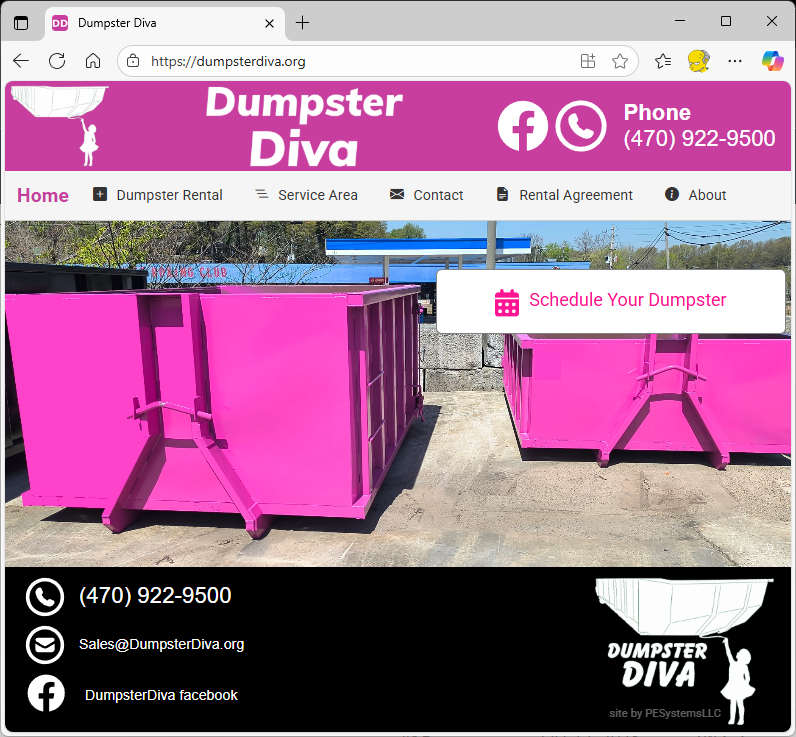Dumpster Rental — Customer Journey
A friction-free checkout the crew in the truck can actually live with.
Screens from the order flow
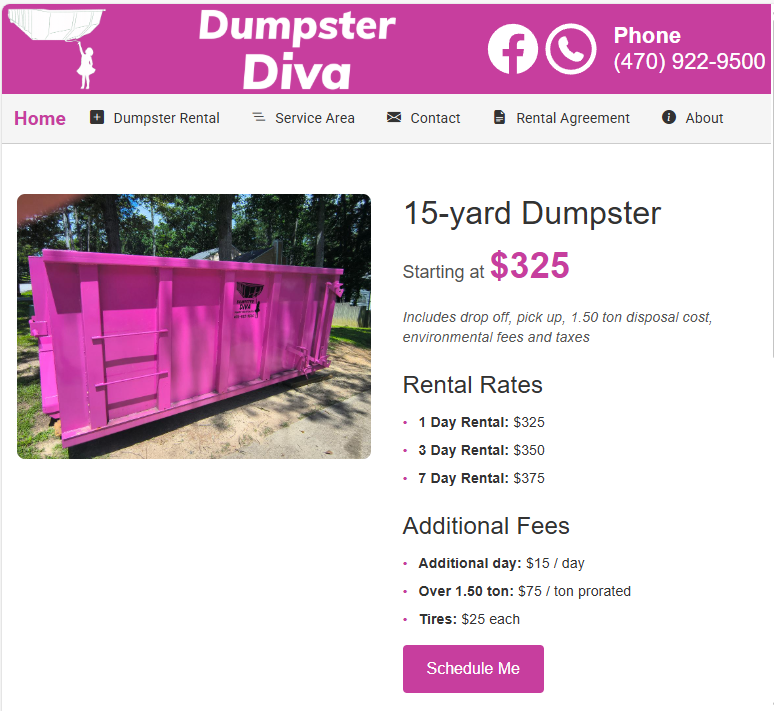
Orders & Scheduling
Track status from Pending → Approved → Completed, with payment state (Pending/Paid/Partial/Refunded/Failed).
Inventory / Fleet
Dumpster models, units, yardage, tonnage, over-ton rates, tire fees. Assign units to orders; track in/out.
Payments (QBO)
QuickBooks Online integration for invoices and (soon) on-site payments via QuickBooks Payments (card/ACH).
Customers & Messaging
Contact messages flow into the admin with status and follow-up notes; optional SMS in future.
Security & Ops
Server-side validation, IP logging, firewall rules for bad actors, TLS via Let’s Encrypt, and structured logging.
Tech stack
ASP.NET Core (Blazor), SQL Server + EF Core, MudBlazor UI, IIS hosting, win-acme certs, optional PWA install.
Want a site like this for your dumpster business?
We can spin up the same stack with your branding, service area, pricing, and QuickBooks integration.